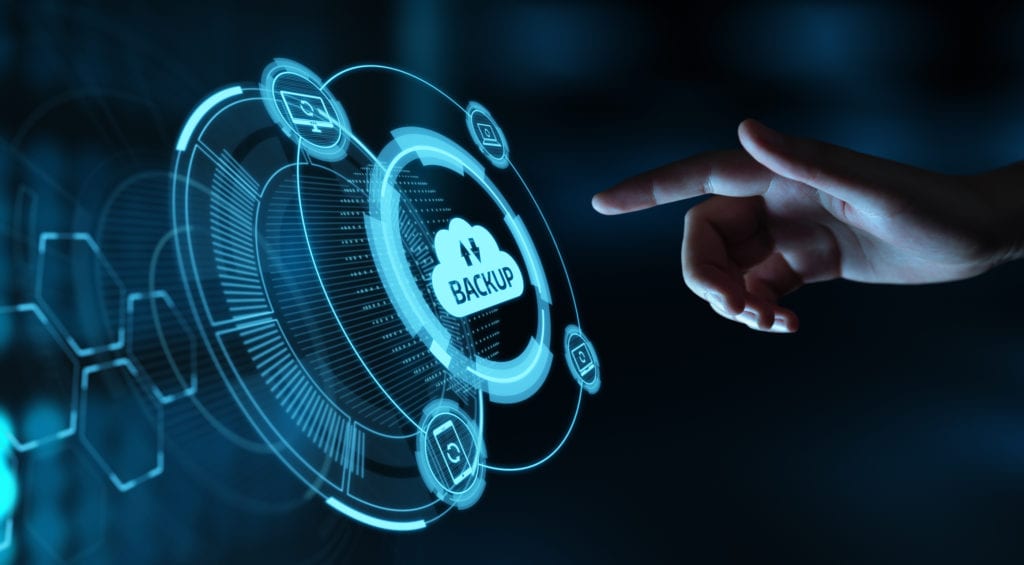
You’re connected to cloud storage and file sharing, so you should be good to go having all your files backed up, right? Wrong!
One big mistake people make is thinking that cloud storage is the same as a cloud backup. They’re very different, and not knowing the difference can leave you susceptible to data loss. The very thing that most Chicago businesses are trying to avoid when they use a cloud file sharing and storage service.
It’s easy to see how people confuse the two. They both keep copies of your files and save them via an internet connection to the cloud platform. But that’s where the similarities end.
Difference Between Cloud Storage & Sharing and Cloud Backup
- Cloud Storage & Sharing: Services like Dropbox and OneDrive are designed to sync with user computers and keep a current version of a file available. As files are updated, so is the version in the cloud. These services are also designed to allow easy file sharing via a link.
- Cloud Backup: A cloud backup and recovery service is designed to take a snapshot of all your files at a point in time. The files in your backup aren’t sharable or editable. This ensures you have a copy of all your files intact as they were on a specific day that can be restored easily to a computer if needed.
Next, we’ll go through why you should not consider file sharing and storage tools as a backup of your files.
You’re Not Really Backing Up Files in Services Like OneDrive, Dropbox, or Google Drive
Less than 10% of companies back up their data every day. Many of them may think they’re backing up their data, but they’re actually just storing a copy in a live cloud sharing service.
Here are several reasons that using file sharing and storage services is not a replacement for a proper file backup and recovery solution.
Files Can Be Overwritten
Files in a cloud storage service are designed to keep the latest version available and any changes a person makes, either on a synced device or directly in the cloud program, are reflected automatically.
This means that employees can easily overwrite files in cloud storage, leaving you without a way to get back to the original copy if you haven’t backed up that data separately.
Files Can Be Deleted
Cloud backup and recovery solutions are not designed to be accessible. Backups are kept securely, and employees can’t accidentally access files inside and delete them.
This, however, is not the case with cloud storage and file sharing tools. Users have access to the files, and they can accidentally (or maliciously) delete files and even entire folders.
This leaves your environment at risk because it’s not a snapshot in time, like a backup, but rather a live and editable environment.
There are Retention Policies in Cloud Storage
Cloud storage services have certain file retention policies for deleted items. Meaning you could end up losing files that you thought would be saved in the “trash” until you physically removed them.
For example, the standard retention policy for OneDrive for Business and SharePoint is 90 days. After which time, items are automatically deleted from the recycle bin.
Cloud Storage Can Be Infected with Ransomware & Malware
There are certain forms of ransomware and other cyberattacks that seek out any connections a device has to a cloud storage account so they can also be infected.
If you’re counting on your cloud storage to be your “backup” file for all your data, this can leave you at a complete loss if your device is infected with ransomware that then spreads to your Dropbox or other cloud storage account.
Data Loss Can Happen Due to Syncing Errors
Another way that you can lose data from a cloud storage account is through syncing errors. If you happen to be syncing when something goes wrong with your device, it can cause files to be deleted or corrupted.
Another syncing problem that many people with iPhones using iCloud have experienced is when a phone is reset to factory conditions without being signed out of iCloud first. This has caused many a user to lose precious files that they thought were backed up safely in the iCloud system.
Again, the fact that cloud storage is syncing and continually updating files as users update, overwrite, or delete them is exactly why it can’t be used as a file backup solution.
Get Help Putting a Proper Backup and Recovery Solution in Place
ProdigyTeks can help your Chicago area business with solid backup and recovery solutions that keep your files secure and can back them up from any storage system (computer, mobile, cloud). Don’t leave your data at risk!
Schedule a free phone consultation today! Call 312-600-8357 or reach us online.



Leave a Reply