
The holiday shopping flurry is well underway, and this unfortunately means that cybercriminals and con artists are working overtime. [Read more…]

The holiday shopping flurry is well underway, and this unfortunately means that cybercriminals and con artists are working overtime. [Read more…]

Social engineering is at the heart of most cyberattacks. It’s a deceptive means of gaining trust from a person to get them to take a specific action. [Read more…]

Scam emails, otherwise known as phishing, have been a constant nearly since email was invented. [Read more…]

The holidays are just around the corner and in the world of cybersecurity that means gift card scams will start hitting inboxes. [Read more…]

Data breach investigations have revealed a new shift in the hacking landscape, criminals are going after your passwords with a vengeance. [Read more…]

You can have top-notch security in place but there is still one danger: social engineering. It’s the old kid on the block, but most of us have never heard of it. Perhaps the more familiar term is ‘con’: the art of manipulating people to take certain actions or divulge private information. Social engineers are a special type of hacker who skip the hassle of writing code and go straight for the weakest link in your security defenses – your employees. A phone call, a cheap disguise or casual email may be all it takes to gain access, despite having solid tech protections in place.
Here are just a few examples of how social engineers work:
Email: Pretending to be a co-worker or customer who ‘just quickly’ needs a certain piece of information. It could be a shipping address, login, contact or personal detail that they pretend they already know, but simply don’t have in front of them. The email may even tell you where to get the data from. The hacker may also create a sense of urgency or indicate fear that they’ll get in trouble without this information. Your employee is naturally inclined to help and quickly sends a reply.
Phone: Posing as IT support, government official or customer, the hacker quickly manipulates your employee into changing a password or giving out information. These attacks are harder to identify and the hacker can be very persuasive, even using background sound effects like a crying baby or call-center noise to trigger empathy or trust.
In-person: A delivery man uniform gets past most people without question, as does a repairman. The social engineer can quickly then move into sensitive areas of your business. Once inside, they essentially become invisible, free to install network listening devices, read a Post-it note with a password on it, or tamper with your business in other ways.
It’s impossible to predict when and where (or how) a social engineer will strike. The above attacks aren’t particularly sophisticated, but they are extremely effective. Your staff has been trained to be helpful, but this can also be a weakness. So what can you do to protect your business? First, recognize that not all of your employees have the same level of interaction with people, the front desk clerk taking calls all day would be at higher risk than the factory worker, for example. We recommend cyber-security training for each level of risk identified, focusing on responding to the types of scenarios they might find themselves in. Social engineering is too dangerous to take lightly, and far too common for comfort.
Talk to us about your cybersecurity options today. Call us at 312-600-8357
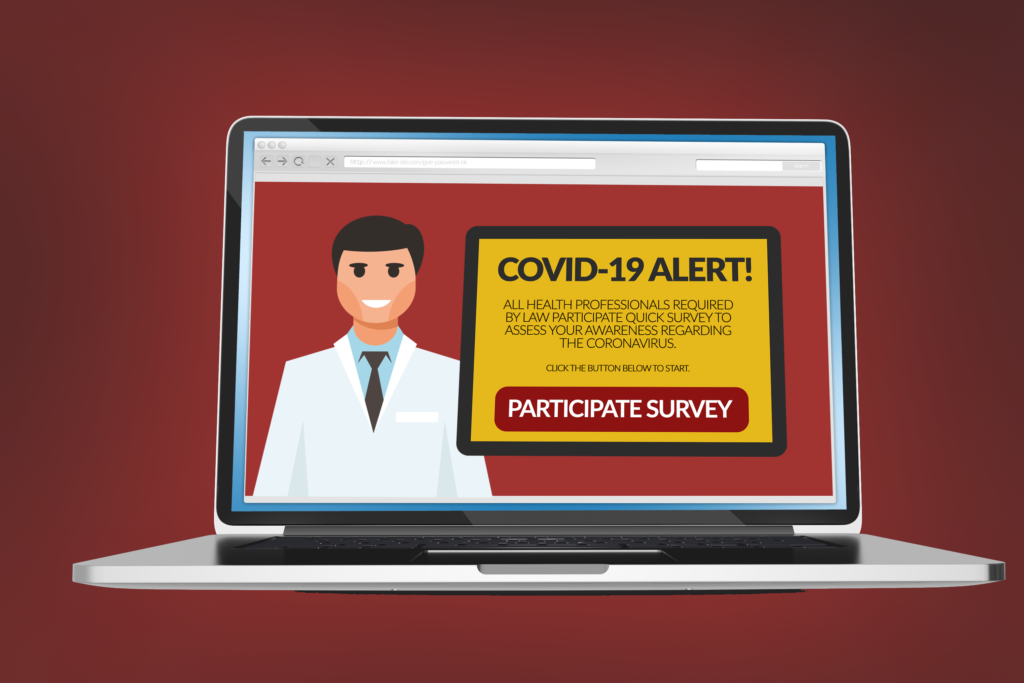
With the world grappling with a health pandemic, scams are shocking. Regrettably, bad actors are everywhere, always looking for opportunities, and they’re seeing one in the coronavirus. This article outlines what you need to watch out for and how to stay cyber safe.
The last thing you want to read right now is that there’s another threat out there – sorry, but it’s true. Cybercriminals take advantage of fear. They take timely concerns and use them to target victims. Using the anxiety and upheaval around coronavirus is their mission.
So far, several coronavirus-related attempts to cyberscam people have been reported. There are examples of:
What to Watch Out For
Another concern is the number of bogus websites registered with names relating to COVID-19. The site can look legit but is set up to steal information or infect the victim’s computer with malware.
You may get an email promising the attached information offers coronavirus safety measures, or information shared by the World Health Organization (WHO) if you click on the link, or a similar email pretending to be from a reputable news source, such as the Wall Street Journal (WSJ).
In another example, an email impersonating a healthcare company’s IT team asked people to register for a seminar “about this deadly virus.” Anyone who didn’t question why IT was organizing the meeting clicked to register. By filling out the form, they gave their details to hackers.
What to Do
Be cautious. It’s understandable that you’re anxious, but don’t let that stop you from taking cyber precautions. You should still:
Global health organizations generally do not send out emails with advice. Instead, navigate directly to that reputable health institution for real news.
If you’re still not sure about the validity of the communication, check it out. Do so by calling or using another medium to get in touch with the “source” of the received message.
While there is not yet a vaccine for COVID-19, you can put anti-virus protection on your computer. Also, make sure that you’ve applied all available security updates to keep your software safe.
We hope you’ll take care and stay healthy both physically and online in these tough times.
Need help installing security software and keeping your technology safe? Our cybersecurity experts can give your home a tech immunization. Contact us today at 312-600-8357!

Up to 500 million travelers could be compromised as hotel chain Marriott International have announced a security breach in their guest database. Analysts recently alerted the firm to a vulnerability that has granted hackers access to the hotel chain’s systems since 2014.
The firm announced their Starwood Preferred Guest (SPG) loyalty program was compromised for an extended period which left customers vulnerable. The exploit exposed critical guest information which included names, addresses, passport numbers, and dates of birth. Marriott also announced an unknown number of customers had encrypted credit card details stolen in the attack.
If you have been a member of Marriott’s Preferred Guest Program or a customer of Marriott hotels in the past, you should take steps today to ensure your data security. By doing so, you can protect your finances, prevent identity theft, and defend your data from attackers looking to exploit an opportunity.
Secure Your Data
Changing your Marriott password should, of course, be the first step to protecting your accounts. Even more importantly, sites, where that same password may have been reused, should be updated with new credentials too. Hackers commonly try details stolen from one site to access popular services and pages. We encourage everyone to use a password manager to store their details for safe use in the future. A good password manager enables unique, random, and strong passwords to be used with ease for every single website.
While we can’t stop hacks on systems outside of our control; we can defend our other accounts from being accessed by criminals.
With secure password management, attacks on your business services or related accounts from a single hack are made impossible.
Performing Damage Control
The damage to the Marriott International brand following news of the leak will be undoubtedly huge. At a minimum, they have lost the trust of their customers worldwide. Asking customers to leave their personal and financial details again to pay for goods and services will be no small feat.
News of the hack made front page news as it broke, further damaging the firm’s reputation among potential future customers too. As a result of a simple security attack, Marriott International will be forced into damage limitation to keep customers returning to the brand. This is why business security matters to us; when done right it’s cheaper by far.
The total cost of this latest attack won’t be known for years to come. The firm is vulnerable to lawsuits worldwide, in some cases liable for financial losses, and required to purchase identity monitoring and security services for affected customers. Business owners can learn from Marriott’s costly lesson.
Stopping an Attack in its Tracks
Marriott’s security breach was recently discovered, hitting the headlines just this week, but the firm admitted unauthorized access took place since 2014. This means the firm had a security hole for four years that they were unable to detect or patch.
For a firm of any size, this should be unacceptable. As business owners, we shouldn’t accept security vulnerabilities that leave our records, finances, or services open to hackers. As customers, we shouldn’t accept our data being treated so carelessly. The recent Marriott hack underlines the need for businesses to maintain constant network monitoring, regular security updates, and a lockdown on data access.
Protect Your Business and your Customers – Any business can find their systems vulnerable to attack at some point. Whether waiting for updates, a newly released zero-day hack, or malicious employee; responsible firms take steps to limit their liability.
As a rule, staff accounts should be locked to only the systems the regularly need to access. Similarly, customer data should only be open on an as-needed basis when a legitimate requirement exists. These steps, alongside systems and data monitoring, prevent a small-scale attack resulting in an enormous data breach. Strong security enables customers to place and maintain their trust in a brand they can keep coming back to again and again.
If your business could use a security update to protect against a Marriott style attack in the future, give us a call today at (312) 600-8357.

Getting hit with a ransomware attack is never fun, your files get encrypted by cybercriminals and you’re left having to decide: should we pay to get them back? It’s a scene that’s played out across the world with 70% of businesses saying ‘yes’ in 2016 alone. Here’s what you should consider if you’re ever in this situation.
Do you trust them?
Besides the fact that they’re criminals holding your data hostage, how confident are you that they’ll send the decryption key? Most attackers demand you send the payment via untraceable Bitcoin, so you have no recourse if they take it and run. You’re also equally trapped if they decide they asked too little and come back with increasingly higher demands. If they do send the decryption key, be aware they still have access to your systems and can hit you again at any time until your network is disinfected by experts. Businesses don’t exactly want their breach publicized either, so many don’t admit to paying the ransom, whether it went to plan or otherwise.
Can you manage the impact?
Best case scenario, you can wipe the affected drives and restore from a clean backup without paying the ransom. You might even decide the encrypted files aren’t that important and simply let them go, or even wipe a whole laptop or workstation. On the other hand, if your data management comes under any special regulations, like health or legal, you may find the attack has a much wider, more intense impact. The attacker will usually give you a countdown to motivate a payment, with a threat of deletion when it hits zero. If the data isn’t that valuable, or you have confirmed backups, this urgency has no effect. There are also new types of ransomware like KillDisk which can permanently wipe your entire hard drive or even network.
How much do they want?
Cybercriminals rarely send out global attacks with set amounts, instead, they prefer to customize the ransom based on how much they think you can pay. Large corporations and hospitals are hit with very high demands, while small business demands are more modest. They may be criminals, but they’re smart people who know your financial limits. They’ll also consider how much similar businesses have paid and how quickly, then expect you to follow suit.
Are your backups good?
Many businesses are discovering too late that their backup systems aren’t robust enough to withstand this type of attack. Either they’ve become infected too, they weren’t up-to-date or they backed up the wrong data. It’s worth doing some quick checks on your backup processes as even if you have to take the system down for a day as you recover, you’re still light years ahead of those without them.
What’s your policy?
More and more often, businesses are adding ransomware to their disaster recovery plans and having predefined actions mapped out. Seemingly simple inclusions like who has final say over the payment decision can stop chaos in its tracks. Employees and management alike can then approach the situation calmly, ready to make the best decisions for the business.
Stay safe in the first place
Ransomware is showing no signs of slowing down. As more businesses keep them funded the cybercriminals are steadily launching new attacks and making it their full-time job. Most attacks come via phishing emails – those emails that trick employees into clicking a link – and they can be extremely convincing. While training helps people spot them, it’s no guarantee. We recommend using business-class spam filters to catch these types of emails before they land in your employee inboxes so that triggering a ransomware attack becomes something that happens to other businesses, not yours.
Secure your data systems now, we can help! Call us at 312-600-8357

How can you make the internet a safer place for your children? It’s a common concern as all parents want their kids to be protected and happy whenever they go online. It’s relatively easy to supervise and monitor the very young ones as they stare delightedly at the Disney Jnr site, but the risks increase greatly as kids get older and more independent.
You’ve probably heard the term ‘cyber safety’ before, but safe internet usage goes beyond reminding them not to talk to strangers. With the evolution of the internet and the way it’s now woven seamlessly into our lives, the focus needs to be on ingrained habits. That means ensuring your children have the tools and predefined responses to online events so that no matter what happens, they’re not placing themselves (or your family) at risk. Setting up these habits is easy, and begins with three basic understandings:
Downloads are a no-go
Most kids can’t tell the difference between a legitimate download and a scam/malicious link. It’s not their fault, the online world is full of things that will trick even the most savvy adult. The difference is that kids tend not to take that extra moment to check exactly where that link is pointing, question whether it’s too good to be true, or even read what they’re agreeing to. They want to get back to what they were doing, and if something pops up, their first instinct is to click ‘yes’ – purely so it goes away. Unfortunately, that single ‘yes’ may have just opened the doors to malware and viruses that will ruin their computer. Set a family rule that they need to ask permission for all downloads (and an adult will check it first), and to never click a popup. When you’re called over to give download permission or check a popup, talk through exactly what you’re checking and why. As your child matures, get them involved in this process so their safe habits extend outside the home.
Critical thinking is a must
Most youngsters think the internet is a magical place and can’t imagine their life without it. To them, the internet is on the same level as oxygen! With that acceptance though, comes unwavering trust that the internet would never lie to them, never trick them and never hurt them. While we adults know better, it’s only because we already view the internet with a certain level of distrust. The best way to keep kids safe is to teach them to approach every aspect of the internet with critical thinking. That includes teaching them to question the motives of other people online. Is that person really a kid? What do they really want? Unfortunately, all kids do need to be aware that predators use the internet to target and lure children. Ensure your children tell you immediately if a stranger makes contact. Along with this stranger danger, teach them to identify what marks something as suspicious, and what they should avoid. If they come across anything inappropriate, they should shut down the computer and come straight to you.
The internet is forever
Kids have an overwhelming drive to contribute to the internet, they don’t think twice about recording a video, jumping in a chat room or onto social media. The world really is their playground! But what they don’t understand until they’ve been burned, is that anything they upload, write or say is on the internet forever. Even if they delete it or use a platform where content self-erases, someone can still screenshot and send it right back out. Many cyber-bullying cases are based around this exact type of blow-back. Once your kids know that everything they post is permanent, they’ll be more likely to pause and think.
We can secure your computer and help keep your family safe – Contact Us Today!
