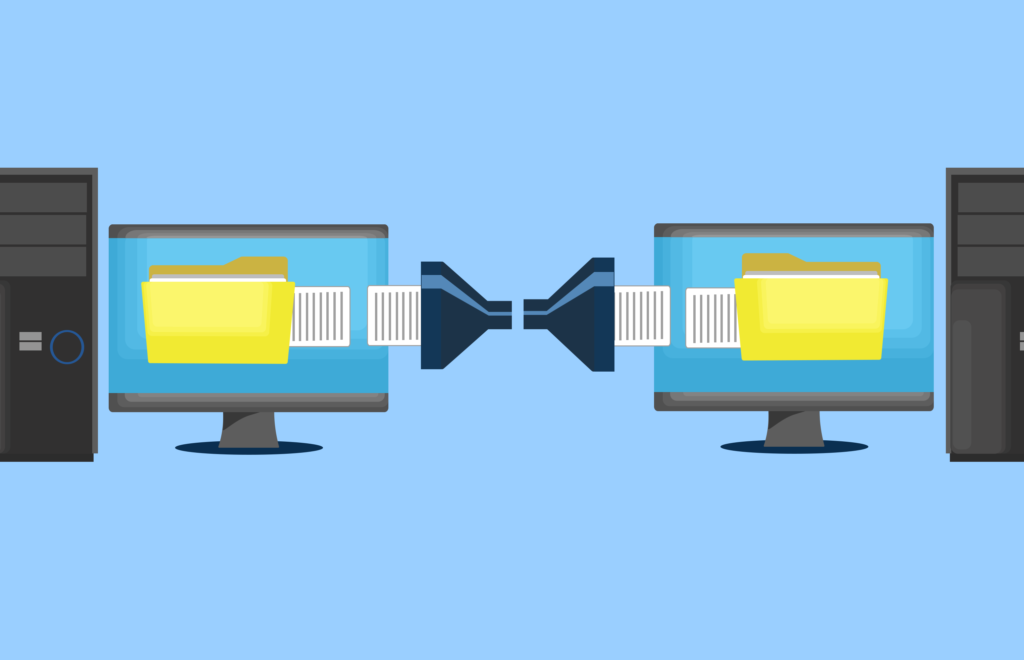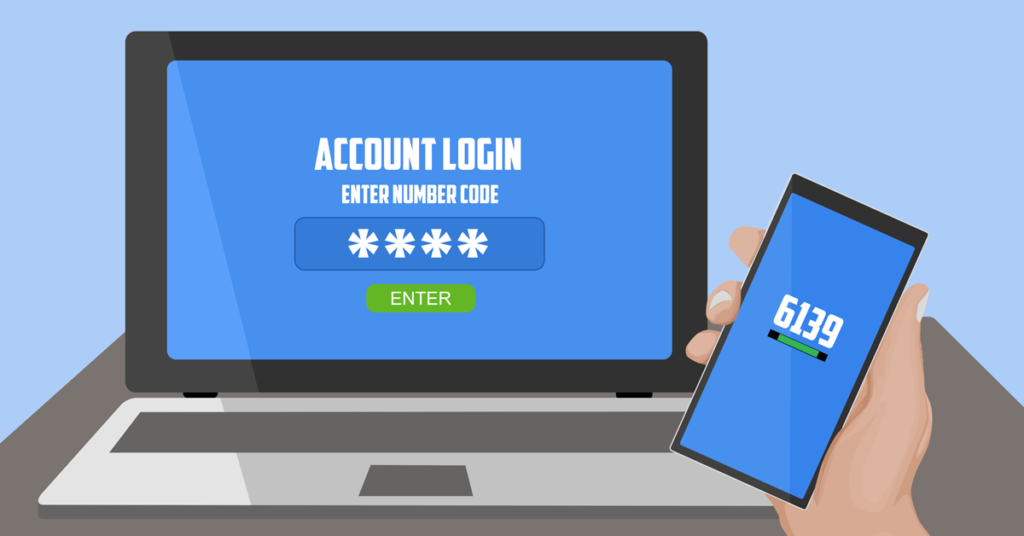In today’s business world, having great Wi-Fi isn’t a luxury -it’s a necessity. Businesses, with their varying needs, have personal requirements for what constitutes great Wi-Fi. For some small businesses, consumer-grade Wi-Fi may be sufficient, but many find that business-grade Wi-Fi is more appropriate. As companies grow, there becomes a tipping point where business-grade is necessary. So how do you know if your business is ready for business-grade Wi-Fi? Ask yourself the following questions to find out.
How many devices use your Wi-Fi?
It used to be that only desktop computers connected to your Wi-Fi, but that is no longer the case. With the rise of portable devices such as smartphones, tablets, and laptops, each person may be using your Wi-Fi from several devices. Consumer-grade hardware is designed for just a few people (like the amount that live in a single household) but can’t manage larger amounts of users and all of their devices. This is especially true for sustained usage. Remember that your employees aren’t the only people who expect to be able to connect to your Wi-Fi. One of the first things visitors typically do is look for a Wi-Fi network to connect their smartphones too.
What is the size and shape of your workspace?
The number of access points you will need for your Wi-Fi is dependent on the amount of physical space that needs to be covered, the shape of the area, wall material, and the number of users/devices. In smaller spaces, consumer-grade Wi-Fi is good enough. Larger, oddly shaped spaces benefit from business-grade. If your building’s walls are made of brick, cinder blocks, or cement, you likely need more access points than buildings made of other materials. Make sure you have a strong connection from all locations. It’s annoying to only be connected to Wi-Fi in certain areas of a building and find yourself in a dead zone a few steps later.
Access points for business-grade Wi-Fi tend to be more powerful and flexible. For example, some business Wi-Fi systems can transfer Wi-Fi devices from a crowded access point to one that is less busy. By doing this, everybody’s fast speed remains. If you foresee your range needing to increase, such as renting out more space, it’s easier to add more access points to business-grade Wi-Fi than consumer-grade. Businesses that anticipate scaling up soon are better off with business-grade Wi-Fi.
Do you want guests to have the same quality Wi-Fi as workers?
In households, where consumer-grade Wi-Fi is prevalent, all users share the Wi-Fi equally. In a home environment, if children are slowing down the internet with Netflix or video games, it’s not a big problem. However, a choked business Wi-Fi can cause a lot of problems. Business-grade Wi-Fi allows your network management. You can assign a designated amount of bandwidth to different users so they’re unable to clog the entire connection. You can allow visitors internet access without giving them unlimited access to the network.
How much does the internet affect your employees’ productivity?
For some companies, workers only use Wi-Fi for a few quick tasks. With these types of businesses, if the internet is slow, it won’t have a big impact on how much work your employees get done. Consumer-grade Wi-Fi might be a good choice. For other companies, there aren’t many people can accomplish if the Wi-Fi isn’t working well. The slower your employees work, the less money you make. Wi-Fi troubles can also lead to frustrated, unhappy workers. If the fast internet is essential for people to complete their daily tasks, business-grade Wi-Fi is important.
Strong Wi-Fi is a necessity for all businesses. This is especially true for larger businesses that connect a lot of devices (from both employees and visitors) and have a big work area. Also for those where employee productivity depends on a strong connection. The goal is to keep your business-critical technology running smoothly. Consider carefully whether consumer-grade Wi-Fi or business-grade Wi-Fi is the best choice for your business. When you ask yourself the questions above, the answer should become clear.
Is your business’s Wi-Fi struggling? Give us a call at (312) 600-8357 to discuss a solution.